Putting a password on a particular folder can be
done with encryption soft wares like Veracrypt, AxCrypte, Bitlocker , 7 zip and
more.
Some of these software are free while others are premium . Let us get a simple way to do it with WinRAR.
Requirements
Winrar
A folder
containing a file
Step 1
Right click
on folder and select ‘’compress and email
Step 2
On the tab displayed, click on ‘’Advanced’’
Step3
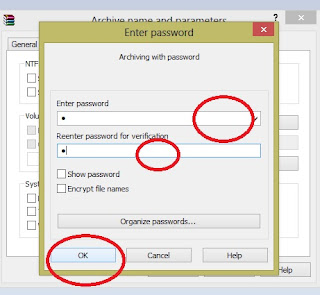 Click set
password displayed on the right end. Enter the desired password and click ok to
return to winRar.
Click set
password displayed on the right end. Enter the desired password and click ok to
return to winRar.
Step4
 |
| After encryption |
Note: If you are not good in
keeping passwords, save a copy of the folder somewhere
The original folder will still be available with the
compressed/encrypted folder. If you want to keep the encrypted folder, delete the
uncompressed folder .
This type of encryption can easily be by passed. For
better encryption get encryption soft wares




Post A Comment:
0 comments so far,add yours
Thanks for leaving a comment on our blog. You can select Comment as: Name/URL to comment if you want to share a link.We want our comment section to be clean.
Or comment with Facebook by clicking above