How to make someone an admin on your Facebook page is something very easy to go about. This is very important because it helps in managing the task. In the new Facebook settings today, it is called page access.
Many have been in the search for how to make someone an admin on Facebook business page, how to add an admin to a Facebook page on iPhone, how to add admin on Facebook page on desktop, how to make someone a moderator on Facebook page
All these can be summarized as using Facebook page roles settings. Today, I will show you a step-by-step guide on how to go about this.
You can grant someone full page access or limited access. Someways to give access includes, giving access to post content, giving someone the access to read and reply messages on your Facebook page, give access for an advertiser to run ads, give access to community activities, Facebook insights access among others. Below are the steps to give someone an admin access on Facebook
1. Login in to your Facebook account
2. Select the profile on the top right
3. Click on settings Displayed on the Left .
4. Click on ''New Page Experience as displayed below. In the old Facebook website, this used to be page roles. So many online tutorials don't take this into consideration when showing how to make someone an admin.
5. On the new page that will open, you will see a tab called '' Page Access'' and there you go.
At this stage, you can allow the person to have full control of the page, or you select the type of access you want to give from the list that will show.
6. Click on add and select the name or email of the person you want to give access and select the desired roles. You will be prompted to input your Facebook password and from there you can manage your Facebook page as a team.
Let me know if this was helpful.
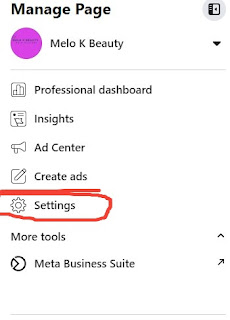

.jpg)
Post A Comment:
0 comments so far,add yours
Thanks for leaving a comment on our blog. You can select Comment as: Name/URL to comment if you want to share a link.We want our comment section to be clean.
Or comment with Facebook by clicking above